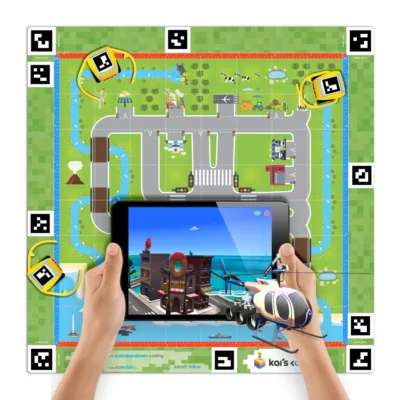Beginner Course
In the first year at the Academy, the Beginner students use Kai’s Clan robots. Kai is a new type of robot made in New Zealand that saw massive success in the US, and it is currently used in more than 5,000 schools. The robots can be programmed in class and remotely, so if students cannot attend a class, they can still join their teammates from home. The robots also offer AR and VR capabilities.
The Curriculum is collaborative with activities ranging from running missions on Mars to a smart city, an autonomous warehouse, rescue, and battle runs. The program works on all devices (laptops, tablets, Chromebooks) and doesn’t require installation as it runs on the browser. In the virtual mode, the students can even create avatars for their robots in Tinkercad and Minecraft. And in the future, the manufacturer intends to organise international competitions on virtual chess and space races using robots.
Curriculum

Mars Discovery
- Counting Stock (You’ve landed on Mars, but you need to check how many of your crates arrived safely. Did your container of supplies land in the landing zone, or did it fly off course?)
- Exploring Mars (The very first step in getting this process started is getting the rover to move around Mars)
- Breach (One of the habitation modules has a breach! Breathable air is leaking into the atmosphere, and there is a danger of decompression of the entire module. Find where the breach is and fix it quickly!)
- Urgent Shipment (The Mars colony has received an urgent shipment needed to keep the base running. Unfortunately, they have encountered a problem! The colony’s future depends on how well you complete this Mission!)
- Distance Tracker (It is essential to track your rover’s position and speed. Luckily the rover logs its position every few hundred milliseconds, which means the date is saved multiple times per second! You can access and use this data to do a lot of different things once the program has stopped)
- Hot Potatoes (Our Martians are getting hungry, but what is their favourite food? Potatoes, of course! The rover’s job is to collect the potatoes and take them to the habitation module. Let’s have some fun, recreate the game Hot Potatoes, and pass the crate of potatoes from rover to rover!)
- Sorting Supplies (Now that we have a surplus of cargo on Mars, we need to sort it. An unorganised place can be detrimental to working efficiency, and on Mars, time is money. Let’s use robots to sort the crates outside the habitation module!)
- Catch a breath (We are running low on oxygen, and there is a danger of losing life in the habitation module! In a small group, figure out the correct ratio for air, and bring it back to the base)
- Service the Rover (It is time to service the rover! These rovers are very durable but must be checked occasionally to ensure they don’t break down. The rover’s sensors and components must be operational all the time.)
- Aftermath (The Dust Storm is over, but the colony has used many necessary resources to maintain the buildings and life support. Luckily you can help collect and re-create those lost resources from what is available on Mars)
- Life Support Systems (The automated life support systems have been knocked out, and the colonists must maintain an acceptable temperature and humidity in the habitats. Help the colonists understand how temperature and humidity affect humans)
- Acid Water (Our robots have found some water on Mars! This is a fantastic discovery, but we need to check if the water is drinkable! Let’s use our robot’s pH sensor to test the acidity of the water).
- Digging for Data (It is 2040, and we are living on Mars. However, just like Earth, we are confronted with everyday problems that we have to solve)

Automated Warehouse
- Temperature Management (Some of the packages in the warehouse are sensitive to temperature, and it can get quite hot there. Make sure that the containers are moved around if they get too hot! Program your robots to measure the temperature and to move the packages around if it gets too high)
- Storage Robot (Now that the warehouse is back in check, someone has to sort all of these loose packages. Program your robot to take boxes from sorting to storage)
- Cleaning Robot (People keep leaving packages all over the place. Program your robot to pick up these loose packages and take them to the sorting zone)
- Busy Day (As you know, these warehouses can get extremely busy! Robots must move efficiently and quickly with hundreds of thousands of orders daily. We need to make sure our robots are working together successfully. We need to make sure our robots are not crashing into each other and are working together collaboratively)
- Adaptable Robots (We have a bunch of stock that needs to be moved around. With the increasing amount of requests our warehouse is receiving, we need to make sure our robots can handle it, and they must be adaptable! Let’s check if our robots can adapt to the changing demands!)
- Receiving (Robot trucks need to deliver stock into the warehouse receiving depot urgently. to fulfil customers’ Christmas orders)
- Priority Orders (The warehouse usually has multiple orders in storage simultaneously, so sending them out in the same order they were purchased is vital. Sometimes people pay extra for priority shipping, so we must ensure those orders go out first!)
- Purchase Cancelled (Not every customer is happy with their purchase, and sometimes they want to cancel their order before it is shipped. Luckily our warehouse can support this! Program your bot so that it can remove marked packages from the shipping zone)
- Order Management (The warehouse often gets multiple packages in simultaneously, and you must ensure incoming parcels are managed correctly and efficiently. Work together to ensure this operation runs smoothly!)
- Advanced Automation (The warehouse is now fully operational! You must work together as a team to ensure all the packages are collected, sorted, and shipped correctly! You will need a large group to keep up with the number of boxes and tasks you must do!)
- The Whole Process (From rail to receiving, sorting, storing, shipping to rail)

Smart City
- Solar Power (Use your Kai’s Robots to learn about Solar Power and how we use it)
- Return Home (Our robot has had a long day of coding and wants to go home! We are going to learn how to move our robot to a specific position on the map)
- Traffic (Diving around the city can be a great way to get around, but before we can do that, we need to learn how traffic lights work and how you can get your robot to respond to them)
- Busy Bees:
- Pheromones (Animals and insects often use pheromones to mark where they have been or to communicate something important. Bees a very good at this, as they can produce a variety of pheromones to share. Learn what they are saying and how your bot can communicate too!)
- The Buzz-Off (Bees can’t talk, so we need to learn how they communicate, one way is by vibrating their wings to make a buzzing sound. Use the onboard buzzer on your robot to recreate this sound in real life!)
- The Round Dance (Bees cannot talk to each other, so they communicate through dances, vibrations and body chemical signals. If a worker bee finds food near the hive, they return and share it with the other bees. Learn how they do this and how to do this with your bot!)
- Collecting Nectar (Collecting nectar is an integral part of a worker bee’s life. It is what they use to sustain life in the hive. Every day almost all worker bees must go out and collect nectar from flowers, learn how to do this with your bot!)
- The Waggle Dance (Bees cannot talk to each other, so they communicate through dances, vibrations and body chemical signals. After our scout bee has successfully collected the pollen, nectar and water, they return to the hive and perform a waggle dance across the honeycomb)
- It’s Raining (Oh no! It has started to rain while all of the bees are outside! They rely on the sun for navigation, and it is hard to fly in heavy rain, so they need to get to the new hive now! Race your friends to see who can make it to the new hive first!)
- Follow the leader (When the queen bee leaves the hive searching for a new place to live, she takes most of the worker bees. This is called “swarming”, and your bots can do it too! Learn how to make your bots move as a swarm)
- We made it! (After the storm, their hive has been damaged, and all bees must get straight to work. This means they must communicate where food and flowers are and tell each other how to set up the hive. This requires everyone to be working in sync!)
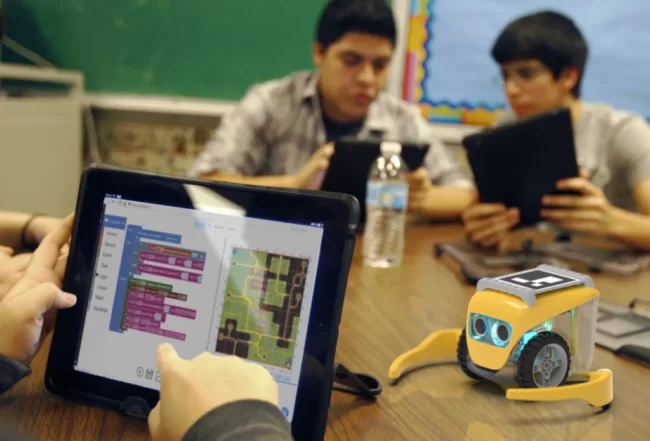
Rescue Run
- Capture the flag (Let’s play some games! Playing an open-world adventure or a shooter game with robots is hard, so let’s keep it simple! Two teams, two flags, and four bots! That’s right; we’re playing Capture the Flag!)
- Battle of Hastings Part 1 – River Clean Up (Help the new King William of England clean up the great river after the battle of Hastings! You can also test the conductivity of water samples to determine the pollution level)
- Manaaki – Looking After Others (Aroha tētahi ki tētahi – Show kindness)
- Battle of Hastings Part 2 – Treasure Delivery (King William has asked you to deliver the gold to the village and exchange it for a shipment crate. You can use either the Infrared receiver, potentiometer or the button to begin your journey!)
- King Arthur (With the new King of England in charge, a quest has been set for the plant scientists of the land. King Arthur has given you the task of travelling along the river, the centre & the volcano to find the perfect environment to plant crops using a particular sensor. Once you have successfully found the ideal environment, let the King know that you have completed your quest by playing him a song)
- Fire Rescue Mission (Australia experienced many Bush Fires on the South Coast. Lots of kangaroos had to flee their sanctuary and lost their lives. Most got burnt feet. Some could not survive because fire trucks could not get to them, and if they did, it was hard to pick them up from the blazes because of high temperatures, and human lives would have been at risk. This is where Kais Clan Robots come to the rescue)

Electrical Engineering
- Connectivity Basics – Electric Current (We all know that electricity flows through the wires of our circuits to make things work, but what is behind this? What is current, and what does it mean? Figure that out in this lesson!)
- Connectivity Basics – Voltage (We’ve all heard of voltage, but what is voltage, and what does it represent? In this lesson, you will understand what it is and how it is used in electronics and coding!)
- Analog Communication (In this lesson, we look at how analogue is different from digital)
- Digital Communication (In this lesson, you’ll learn about how digital sensors work by communicating with multiple slaves)
- Serial Communication (Every computer, tablet or phone sends and receives information. In this lesson, you will learn how to send and receive data bit by bit)
- Sensor (Learn all about the sensors you get in your starter pack! From their uses to how they work, you will be an expert when you finish this project!)
- Hey, that’s lit! (Ever wanted to know if there was any light around you? Well, maybe not, as you have eyes, but sometimes the robots need to know! Use the light sensor to see how much light is around you!)
- Light Show (It’s time for a light show! Let’s celebrate by coding our robot to change the colours of an LED strip and have a fabulous party!)
- Tilted Robots (Robots often need to keep things as level as possible to minimise catastrophe. Imagine a warehouse robot picking up an object and could not read if it was tilting! Let’s use the tilt sensor to sense if our robot is tilting)
- Display (Sometimes, our robot must be able to show others something. It could count how many people walk through a door, but how can it visually tell us this without using the console log? We can use 4-digit displays!)
- Traffic Light (Our roads need urgent protection, use your robot to show some traffic signals! We will need to use the LED 8×8 matrix to display these signs and warn traffic!)
- Hot and humid (Some days, it can feel scorching and humid. We can use our robot to read the temperature and humidity around it, let’s go!)
- Christmas Lights (It’s Christmas, and it’s time to celebrate! We will learn how to make our robots light up in red and green!)
- Acid or Base (I’m sure you know that different liquids can be more acidic than others. But how do we measure this? We use pH, and our robot can use its pH sensor to detect the pH of a liquid. Let’s find out the pH of some water!)
- Door Counter (Simply the best door counter out there! It now checks if you are coming in or going out and playing a sound, AS WELL as displaying a live counter on the robot!)
- Data (Collect the data from your robot to make a beautiful graph!)
- Infrared – Morse Code (Students create a communication system using infrared components in this project. Students will program their robots to send a variety of IR signals. These signals will be received by another robot and recorded. Data recorded from these sensors are used to represent Morse code, in which students can communicate)
- Sound:
- Linear Potentiometer (Using the Linear Potentiometer, change the robot’s ob-board buzzer frequency!)
- Sing a song (Is it someone’s birthday! Even if it isn’t, let’s celebrate by making our robots play music!)

Other Projects
- Ecology (The ocean is filled with plastic, what are some ways we can clean our oceans to prevent harm to our precious whales? Use your robots to clean the sea of harmful plastic!)
- Movement:
- Move an object (Sometimes, our robots need to move things from place to place, especially warehouse robots! With the ability to move objects from place to place, we can get much more done!)
- Obstacle Avoidance (When we make our robots move autonomously, we must ensure they don’t smash into anything! Imagine if our robots crashed and caused damage to themselves and their surroundings! Let’s code some obstacle avoidance)
- Rotate and read (Being able to rotate and read the rotation of your robot is very useful! Learn how to do that right here!)
- Autonomous Watering (In this project, students explore using various components to measure soil moisture content in the ground or plant pot. Data from the sensors will be collected in the Excel spreadsheet, in which students will infer the best time to water the plant. Hands will do this on coding within Kai’s Clan app, where students can test their code)
- Games:
- Halloween (Collect your lollies, but be wary of what hides in the shadows)
- Snakes and Ladders (Play a robotic game of snakes and ladders using Kai’s Clan robots. See who can get to the end in the fewest moves!)
- Maths Quiz